Ever wish you could immerse yourself in a Pixar movie? Well, now you can! With video calls and meetings on the rise, Pixar Animation Studios wanted to share a little fun to brighten up your next chat. Now, you can choose a backdrop from your favorite Pixar movie and ensure your next video chat will take you to infinity and beyond!
Here are some instructions on how to save the backgrounds!
How to download backgrounds via mobile:
- Find an image you would like to download.
- Use your finger to hold down the image.
- Select add to Photos.
How to download background via desktop:
- Find an image you would like to download.
- Click the description below each image to automatically download.
Now, on to the backgrounds!
It’s the perfect time to bring the elements of Pixar homes into your own! From the iconic walls of Andy’s room in Toy Story, to the super mansion of Incredibles 2, there’s definitely a range here. You can cozy Up in the house Carl and Ellie built together, or channel your little chef in the kitchen from Ratatouille.




For all the nature lovers out there, you can Brave the forest of DunBroch, “spot” a gorgeous landscape from The Good Dinosaur, just keep swimming in the reef from Finding Nemo, and share the setting from A Bug’s Life with your entire colony!


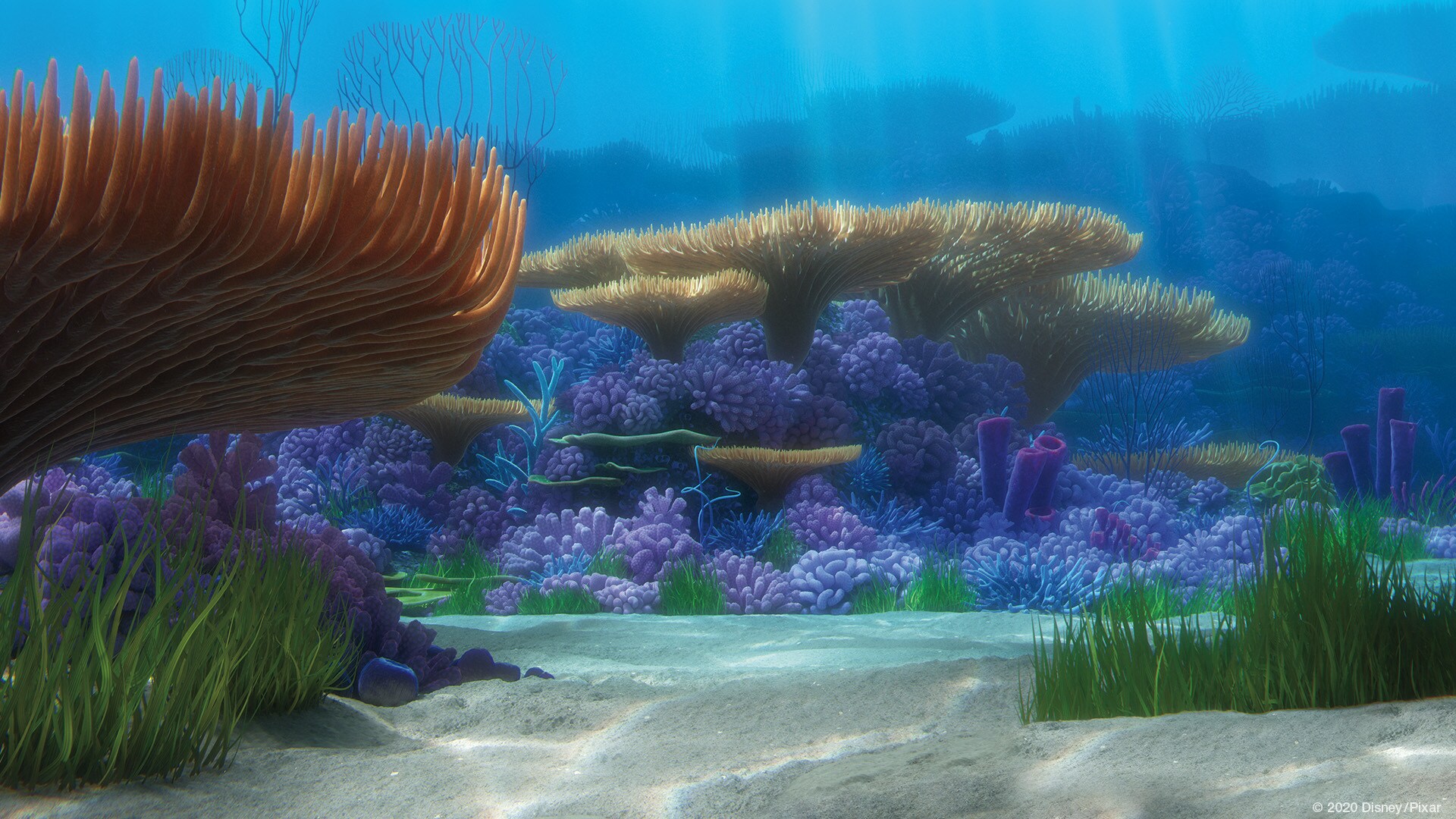

It’ll never just be another day at the office, especially when you introduce your coworkers to the scaring, caring halls of Monsters, Inc. or a racetrack from Cars 3. Ka-chow!


No location is too far from reach. These backgrounds can take you Inside Out, to the far reaches of space aboard the Axiom from WALL•E, and even to the Land of the Dead from Coco!
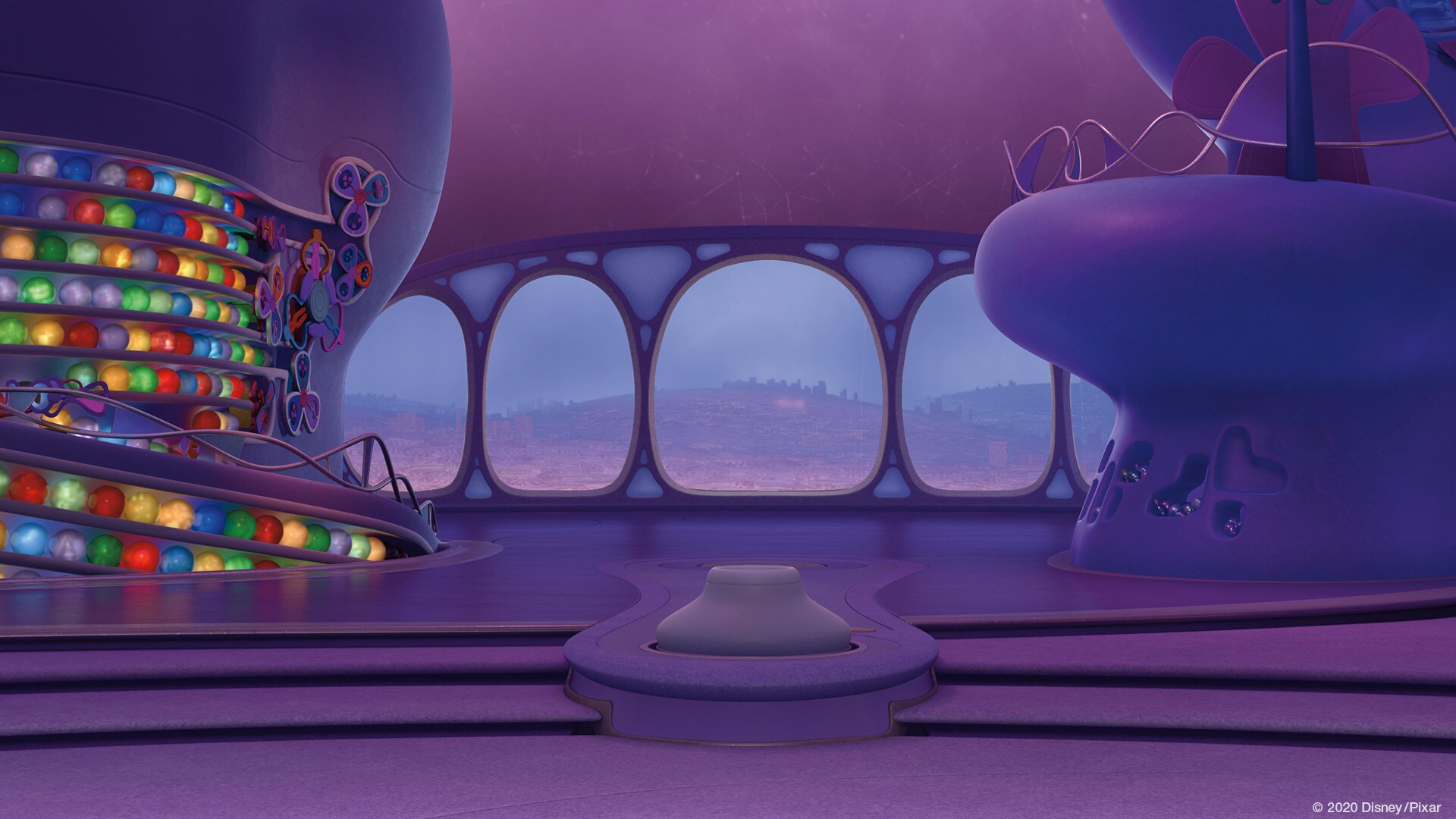
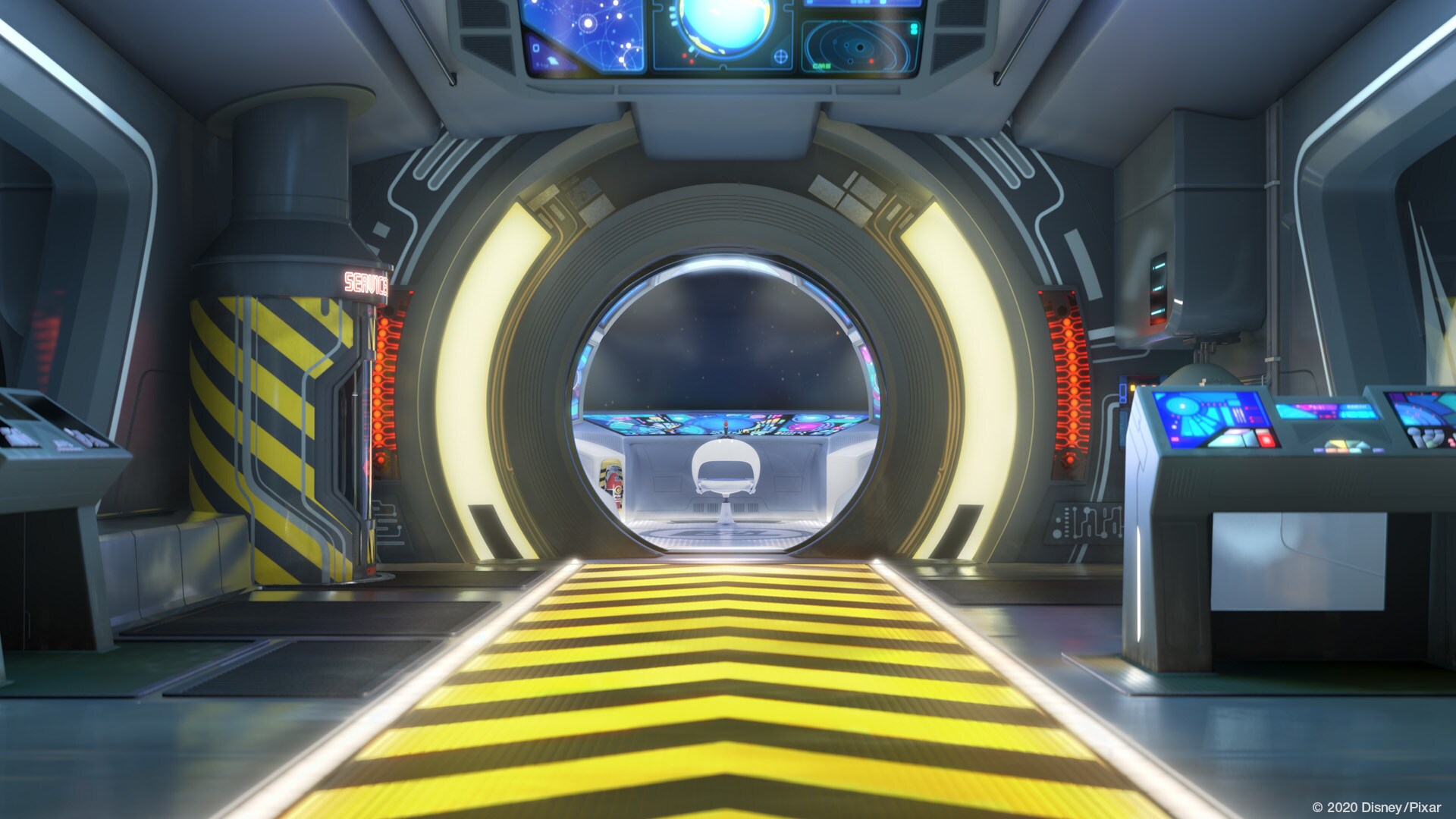

From Andy’s room to your own, enjoy a little extra daily dose of Pixar magic! For more #DisneyMagicMoments, head to Disney.com/MagicMoments.
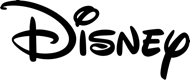 Disney.com
Disney.com